If you want more pest control jobs without waiting months for SEO to kick in, Google Ads can put your business in front of people searching for help right now. The key is targeting high-intent searches like “termite inspection near me” or “same-day rodent removal” and sending those clicks to landing pages designed to convert.
Start by structuring campaigns around your top services, ants, termites, bed bugs, rodents, so each ad speaks directly to the problem the customer is trying to solve. Use negative keywords to block irrelevant clicks, add call extensions so customers can reach you instantly, and write ad copy that highlights urgency, trust, and your biggest selling points.
From there, track every call and form submission, test headlines and offers, and shift budget toward what’s actually driving booked jobs. Done right, Google Ads won’t just get you clicks, it will give you a steady stream of high-quality leads ready to hire you today.
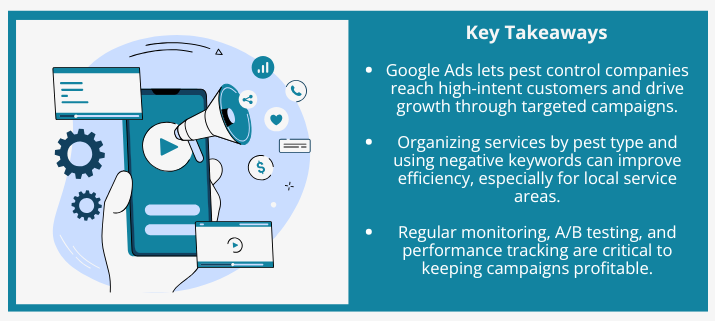
What is Google Ads for Pest Control?
Google Ads is a pay-per-click (PPC) advertising platform that allows pest control companies to display ads on Google Search, Google’s Display Network, YouTube, and even partner sites. You bid on keywords that your potential customers are typing in, like “ant exterminator near me” or “termite inspection [city]”, and your ad appears when those searches are made.
For local pest control businesses, this means you can create highly targeted campaigns for your service area and specific pest issues. Whether you’re promoting eco-friendly mosquito treatments, fast-response roach control, or commercial pest management, you can tailor your Pest Control ads to reach the right people at the right time.
Benefits of Using Google Ads for Pest Control
When used strategically, Google Ads offers several clear advantages:
- Targeted Reach: Show your ads only to people actively searching for pest control in your area.
- High Visibility: Ads often appear above organic search results, making you one of the first options a customer sees.
- Trackable Return On Investment (ROI): Built-in reporting lets you see exactly how many leads and calls your ads are generating.
- Custom Ad Extensions: Add phone numbers, locations, service links, or special offers to increase click-through rates (CTR).
Research shows that using ad extensions can boost CTR by 10–15%. In one case study, a pest control company saw a 35% increase in leads after optimizing their ads and adding relevant extensions.
Google Ads also supports faster lead response. Since customers are often looking for same-day or emergency service, the ability to respond immediately to inquiries generated from ads can improve your close rates and overall customer experience. You can hire a Google Ads Management Agency for Pest Control Services to expertly manage your ad campaign for you.
Risks and Challenges of Running Google Ads
While the upside is strong, Google Ads does come with some challenges. Costs for high-value keywords can be steep, especially in competitive service areas. If campaigns aren’t optimized, you may end up paying for irrelevant clicks that don’t turn into customers.
Common mistakes include:
- Targeting audiences that are too broad.
- Skipping negative keywords, which filter out irrelevant searches like “DIY pest control” or “pest control jobs.”
- Not tracking conversions, which leaves you guessing about performance.
How to Reduce Risks and Improve Results
To keep your campaigns profitable, focus on precision and regular optimization:
- Do Comprehensive Keyword Research: Identify both high-intent short-tail keywords and more specific long-tail terms that indicate purchase readiness.
- Use Negative Keywords: Block searches that waste budget and don’t match your service offering.
- A/B Test Ads: Run different headlines, descriptions, and calls to action to see which combination drives more clicks and conversions.
- Monitor Performance Weekly: Watch metrics like CTR, cost per click (CPC), cost per lead (CPL), and conversion rates.
- Adjust Budgets: Shift spend toward the best-performing keywords and ads.
When you apply these steps consistently, you can turn Google Ads into a dependable source of high-quality, exclusive leads for your pest control business.
Types of Google Ads for Pest Control Businesses
Google Ads offers several formats that pest control companies can use to meet different marketing goals:
- Search Ads: Text-based ads that appear when people search for pest control-related keywords. Ideal for high-intent customers who need help right now.
- Display Ads: Visual ads shown across Google’s partner websites, apps, and YouTube. Great for building brand awareness and staying visible to a wider audience.
- Remarketing Ads: Target people who’ve already visited your website or interacted with your business. Perfect for re-engaging visitors who didn’t book the first time.
Each type has its strengths. Search ads often deliver quick conversions, while display ads can keep your brand in front of potential customers over time. Remarketing can be especially effective for seasonal promotions or reminding prospects about discounts.
Be mindful of potential drawbacks. Competitive keywords can drive up costs, and poorly designed display ads can suffer from “banner blindness.” Using precise targeting and strong ad creative, like clear calls to action and relevant visuals, can help overcome these challenges.
Tips for optimizing ad types:
- Use service-specific keywords (e.g., “wasp nest removal [city]”).
- Add high-quality images and compelling offers to display ads.
- Segment remarketing audiences so messages feel personalized.
Targeting Options for Pest Control Ads on Google
One of the biggest advantages of Google Ads is its ability to target your ideal customers with precision. For pest control companies, this often means combining multiple targeting options:
- Location Targeting: Show ads only in your service area, down to ZIP code or radius targeting.
- Demographic Targeting: Adjust messaging based on age, gender, household income, or other factors.
- Keyword Targeting: Focus your budget on terms customers actually search when they need your services.
- Retargeting: Reconnect with people who visited your site but didn’t convert.
For example, an urban campaign might highlight fast-response pest removal for busy families, while a suburban campaign could emphasize child- and pet-safe treatments. Retargeting could then show those same visitors a discount ad for booking within the week.
Pest control companies that combine these tactics often see higher engagement and conversion rates. In fact, real-world campaigns show that pairing geographic targeting with remarketing can significantly improve ROI by keeping your business in front of ready-to-buy customers.
How to Set Up a Google Ads Campaign for Pest Control and Get High ROI
Pest control Google Ads campaigns that perform best always have three things in common: strong structure, precise targeting, and ongoing refinement. Your goal should be to connect with people who need your services right now, while cutting out wasted spend on irrelevant clicks.
It all starts with how you organize your campaign. If your ad structure matches your services and your customers’ search intent, you’re already ahead of most competitors.
Organize Services by Pest Type
Breaking your services into separate ad groups instead of dumping everything together can be highly effective. For example:
- Ant Control
- Termite Treatment
- Bed Bug Removal
- Rodent Control
This makes it easier to create ad copy that speaks directly to each problem. A termite ad can focus on preventing costly wood damage, while a bed bug ad can highlight discreet, same-day service.
From our experience, ads that feel hyper-relevant get clicked more often and convert better. If someone searches “ant exterminator near me” and your ad headline says “Say Goodbye to Ants Today,” that relevance makes all the difference.
Target Common Pest Issues with Themed Ad Groups
Grouping keywords by specific pest problems keeps your ads focused on the customer’s needs. To figure out which pest issues to target first:
- Review service history and past customer requests.
- Watch seasonal pest trends in your market.
- Use tools like Google Trends or Keyword Planner to see what’s being searched most.
By aligning ads with common seasonal or regional issues, like termite prevention in spring or rodent control before winter, you build trust and become the go-to solution for those problems.
Use Long-Tail and Local Keywords
Generic keywords like “pest control” can get expensive and pull in low-quality traffic. Instead, use long-tail phrases that show clear buying intent, like “affordable termite inspection in Dallas.”
Pair them with local modifiers, city names, ZIP codes, or neighborhood references, so you only pay for clicks in your actual service area.
Consider:
- Research keyword variations in Google Keyword Planner.
- Add them naturally into ad headlines and descriptions.
- Test multiple versions to see which deliver the best return.
Use Negative Keywords to Block Wasted Clicks
Negative keywords are just as important as the keywords you target. They prevent your ads from showing up for searches that will never convert, like “free pest control,” “DIY ant spray,” or “pest control jobs.”
Routinely audit search term reports for clients to spot irrelevant traffic and add new negatives. This keeps your budget focused on qualified leads.
Common negative keywords for pest control: cheap, how to, reviews
Create Compelling and Targeted Ads
Your ad copy should match the urgency and intent of the search. In our campaigns, the ads that work best include:
- Headlines that mirror the search term.
- Benefits that matter, fast service, eco-friendly treatments, or guaranteed results.
- Clear calls to action like “Call Now for Same-Day Service” or “Get Your Free Quote.”
Adding social proof, such as customer reviews or a proven success rate, can also increase trust and click-through rates.
Use Ad Extensions to Increase Clicks
Ad extensions add extra details that make your ad stand out and give users more ways to engage. For pest control, try:
- Call Extensions so customers can tap to call right from the ad.
- Location Extensions to build local trust.
- Sitelink Extensions that link directly to specific services like “Termite Control” or “Mosquito Treatment.”
Keeping these updated and aligned with your active keywords can boost ad performance significantly.
Optimize Your Landing Page for Conversions
Every click you pay for should land on a page that matches what the person searched for. Look for:
- A clear, benefit-focused headline.
- Concise service descriptions.
- Prominent contact form or phone number.
- Trust elements like reviews, licensing, or certifications.
Also, run A/B tests on headlines, images, and call-to-action buttons. Even small changes can move the needle on conversion rates.
Setting and Managing Your Google Ads Budget for Pest Control
Many pest control companies either underspend and miss opportunities or overspend without a plan. Your budget is the foundation of your campaign. Set it up right, and you can scale profitably. Set it wrong, and you can burn through cash with little to show for it.
Start with a realistic daily budget, knowing your CPC expectations, and choosing a bidding strategy that aligns with your goals. Then, you refine as you go.
Start with a Realistic Daily Budget
Your daily budget should be big enough to get meaningful data but not so high that a bad setup drains your account. Think of it as buying enough clicks to see patterns, without gambling your entire marketing budget on untested ads.
If you’re in a competitive metro area, expect higher CPCs than a small-town operator. Seasonality also plays a big role.
- Spring might bring a spike in termite control searches.
- Winter often means more rodent-related calls.
It’s better to start with a number they’re comfortable testing for 30 days. This lets you see which campaigns pull in leads and which need adjustments. If something is working, you can always increase the spend to capture more traffic.
Estimate Your Cost-Per-Click (CPC) Before You Spend
CPC will vary depending on keyword competition, location, and time of year. For example, “emergency roach removal” may cost more than “general pest control” because of higher urgency and competition.
Before launching, run keyword research in Google Keyword Planner and cross-check with your market’s seasonality trends. This helps you:
- Predict average CPC for your top services.
- Identify high-intent, lower-competition keyword opportunities.
- Avoid overpaying for clicks that rarely convert.
Once your campaign is live, track CPC against actual lead quality. If a keyword is expensive but consistently bringing in booked jobs, it might still be worth keeping. If it’s costly and underperforming, either lower bids or pause it entirely.
Choose the Right Bidding Strategy for Your Goals
Your bidding strategy should match your campaign objective.
Common options for pest control campaigns:
| Bidding Strategy | When to Use It | Key Benefit |
| Manual CPC | Testing phase or when you want full control | Lets you adjust bids by keyword manually |
| Enhanced CPC | When you want a mix of manual control + automation | Adjusts bids to improve conversions |
| Target CPA | When you have enough conversion data | Automates bids to hit a specific cost/lead |
| Maximize Conversions | For short-term volume boosts | Uses budget to get the most conversions fast |
For example, if your main goal is to keep cost per lead under $50, Target cost per acquisition (CPA) might be the right fit, once you have enough conversion data to feed the algorithm. If you’re brand new to Google Ads, starting with manual CPC or Enhanced CPC gives you tighter control while gathering that data.
Review and Adjust Regularly
Setting a budget isn’t a one-and-done task. Check your account weekly to see:
- Which keywords are producing booked jobs.
- Which ads are outperforming others.
- Whether CPC is trending up or down in your area.
Sometimes narrowing targeting to underserved ZIP codes brings better ROI than spreading budget thin across an entire metro. Other times, increasing spend during peak pest seasons captures more high-intent searches before competitors do.
The bottom line, budget management is an ongoing process. The right setup combined with regular optimization is what turns ad spend into consistent, high-quality leads.
Tracking and Optimizing Google Ads for Ongoing Success
Launching your Google Ads campaign is just the start. The real performance gains come from tracking the right data, making informed adjustments, and constantly refining your approach. For pest control companies, this means monitoring conversions, ad engagement, and cost efficiency so you’re not just getting clicks, you’re getting paying customers.
Set Up Conversion Tracking from the Start
If you’re not tracking conversions, you’re running your ads blind. First, define exactly what counts as a conversion, whether it’s a form submission, a phone call, or an appointment booking, and make sure every one of those actions is tracked in Google Ads.
When you know which clicks turn into customers, you can:
- Shift budget toward the ads and keywords driving the best results.
- Identify underperforming campaigns before they waste more spend.
- See the full picture of your ROI, not just traffic numbers.
From there, review the data regularly to guide every optimization decision.
Monitor Key Metrics with the Right Tools
Keep a close eye on the core KPIs that tell you how your ads are performing:
- Click-Through Rate (CTR) – Are people interested enough to click?
- Conversion Rate – Are clicks turning into leads or calls?
- Cost Per Acquisition (CPA) – How much are you paying for each customer?
Set up automated reports and alerts inside Google Ads so we’re notified if a metric drops below expectations. This allows you to make quick changes, like pausing a low-performing keyword or adjusting bids, before the problem eats into your ROI.
Run Structured A/B Tests to Improve Performance
In our experience, even small changes to an ad can make a big difference. That’s why you should A/B test ad elements like:
- Headlines
- Calls to action
- Service offers or promotions
For example, one pest control client saw a 22% jump in conversions simply by changing their headline from “Professional Ant Removal” to “Same-Day Ant Exterminator Near You.”
You should run tests for at least two weeks to get statistically useful results, then roll out the winning version to the rest of the campaign. Over time, this constant testing pushes performance higher without increasing your budget.
Other Articles You Might Also Be Interested In:

